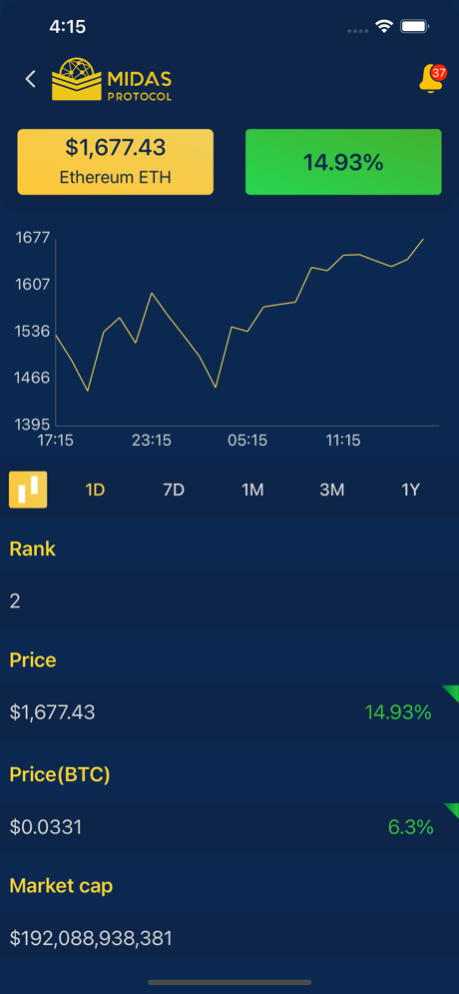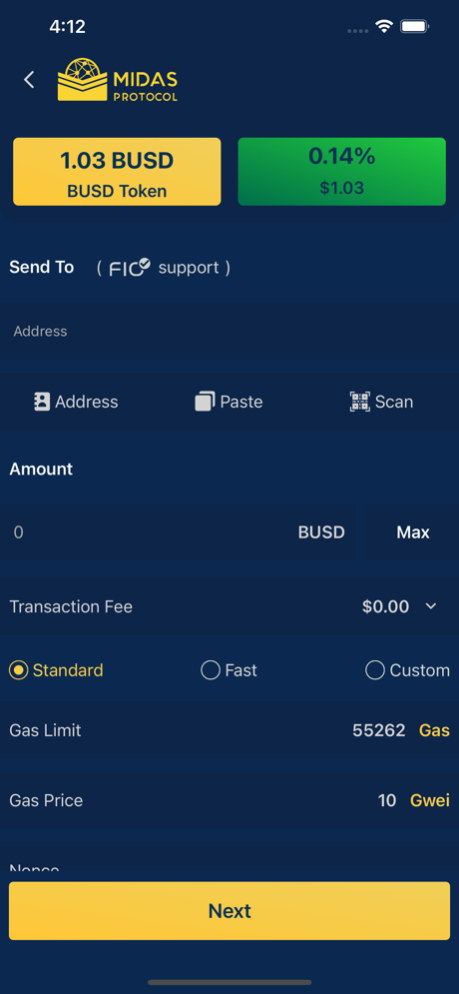Midas Protocol - Crypto Wallet 2.0.8
Free Version
Publisher Description
Midas wallet’s focus is speed, with low resource usage and simplifying the heavy traditional wallets.
● Instant on, always up-to-date: the wallet client does not download the blockchain, it requests that information from a Midas wallet services. Able to store hundreds of coins and tokens with low resource usage (few MB only)
● Encrypted wallet: the data file that contains private keys (of coins and tokens) and API keys (of exchange-account) is encrypted by user’s password, therefore user's data & private key are protected from thieves.
● Deterministic key generation: if the user loses the wallet, they can recover it from its seed.
● Transactions are signed locally: private keys are never sent outside, it verifies the information reported by Midas wallet service, using a technique called SPV (Simple Payment Verification). Users do not have to trust any external party (including Midas) with their money.
● Privacy: The servers do not store user accounts, unless they are sharing their portfolio and trading rules to earn leaderboard reward. Even in that case, users’ private keys would still be safe and no one could steal their money.
● No scripts: The wallet does not download any script. A compromised server cannot send arbitrary code and steal users' money.
Nov 12, 2021
Version 2.0.8
Fix crash issue
About Midas Protocol - Crypto Wallet
Midas Protocol - Crypto Wallet is a free app for iOS published in the Accounting & Finance list of apps, part of Business.
The company that develops Midas Protocol - Crypto Wallet is Midas Core Pte Ltd. The latest version released by its developer is 2.0.8.
To install Midas Protocol - Crypto Wallet on your iOS device, just click the green Continue To App button above to start the installation process. The app is listed on our website since 2021-11-12 and was downloaded 9 times. We have already checked if the download link is safe, however for your own protection we recommend that you scan the downloaded app with your antivirus. Your antivirus may detect the Midas Protocol - Crypto Wallet as malware if the download link is broken.
How to install Midas Protocol - Crypto Wallet on your iOS device:
- Click on the Continue To App button on our website. This will redirect you to the App Store.
- Once the Midas Protocol - Crypto Wallet is shown in the iTunes listing of your iOS device, you can start its download and installation. Tap on the GET button to the right of the app to start downloading it.
- If you are not logged-in the iOS appstore app, you'll be prompted for your your Apple ID and/or password.
- After Midas Protocol - Crypto Wallet is downloaded, you'll see an INSTALL button to the right. Tap on it to start the actual installation of the iOS app.
- Once installation is finished you can tap on the OPEN button to start it. Its icon will also be added to your device home screen.